CMS Dashboards
Dashboards can be assigned when creating Users and allow as well as restrict other areas of the CMS.
There are four Dashboard views of the CMS that can be assigned to Users, which will be the first screen Users will see after login.
Status Dashboard
The CMS Status Dashboard is the default Dashboard for Super Admin Users and is intended as a high-level view of the system for Administrators. It provides information relating to Library and Bandwidth usage, Display Activity and Latest news.
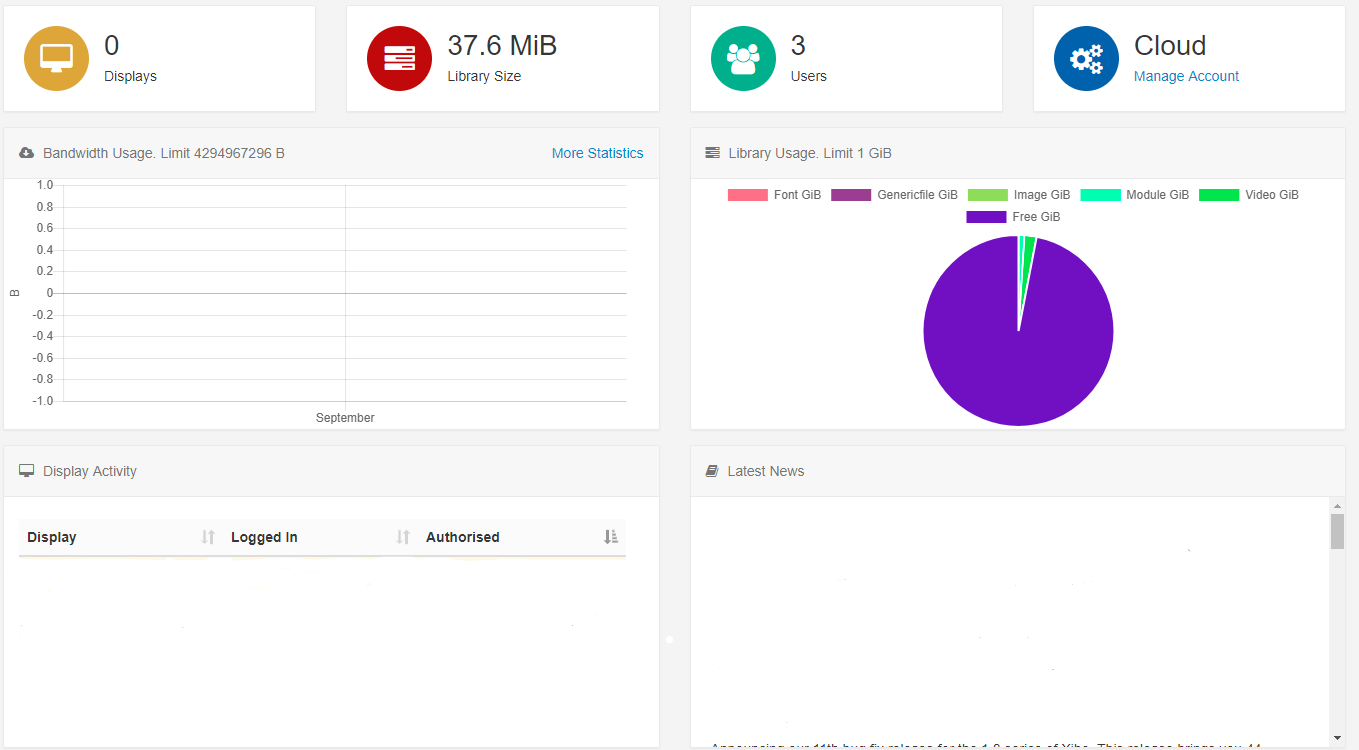
Icon Dashboard
The CMS Icon Dashboard is the default Dashboard for all new assigned Users and is intended as a Launcher into other areas of the CMS. The icons within the Dashboard are shown/hidden according to the permissions for the User.
![]()
Media Manager Dashboard
The CMS Media Manager Dashboard can be enabled for Users who should only edit the Media they have been given permission for. The Media Manager Dashboard gives a restricted access view of the CMS presented in a grid style interface which lists each item the User has permissions to edit. Users can use the dropdown menu to select Widgets from Drafts or Playlists and use the available filters.
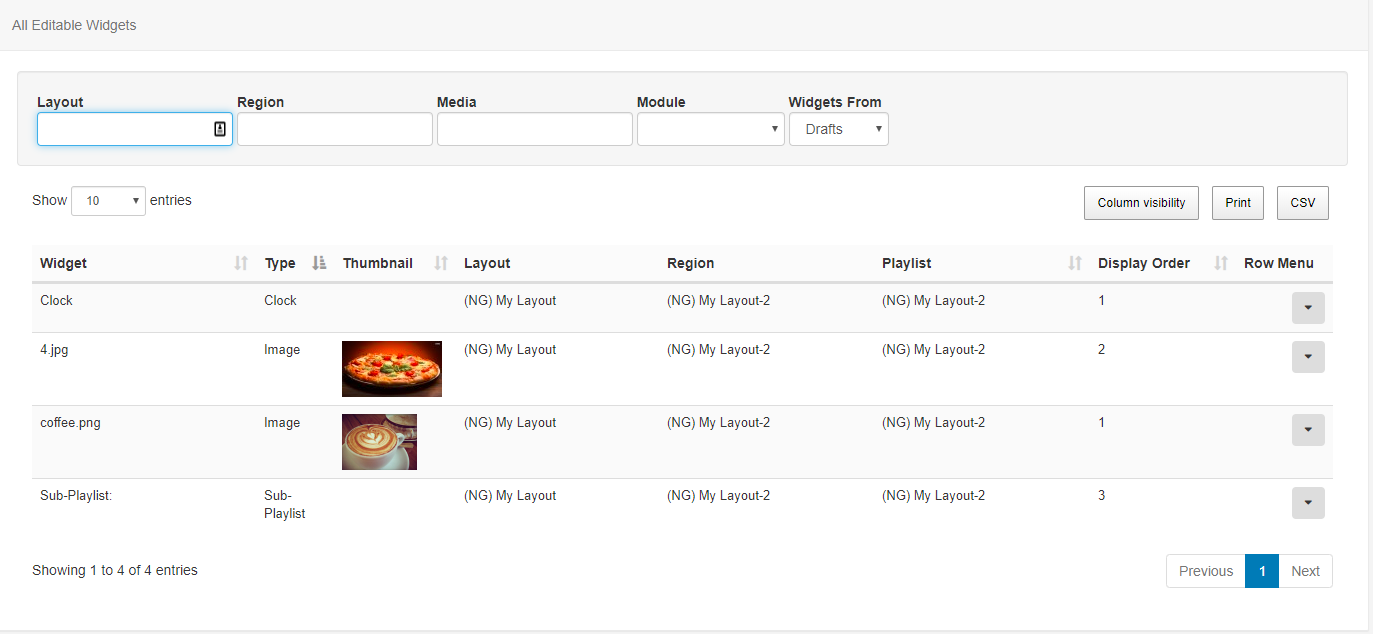
Ensure that your User has the required Permissions applied so that they can access the Media Manager Dashboard and view/edit content of a Layout. See Permissions for guidance.
Playlist Dashboard
This dashboard is available from v2.3
The Playlist Dashboard can be assigned to Users who belong to the Playlist Dashboard User User Group so that they only have access to upload/replace media in Playlists they have been given permission to.
The Playlist Dashboard gives a restricted view of the CMS with a User only able to select a Playlist to manage using a drop-down menu.
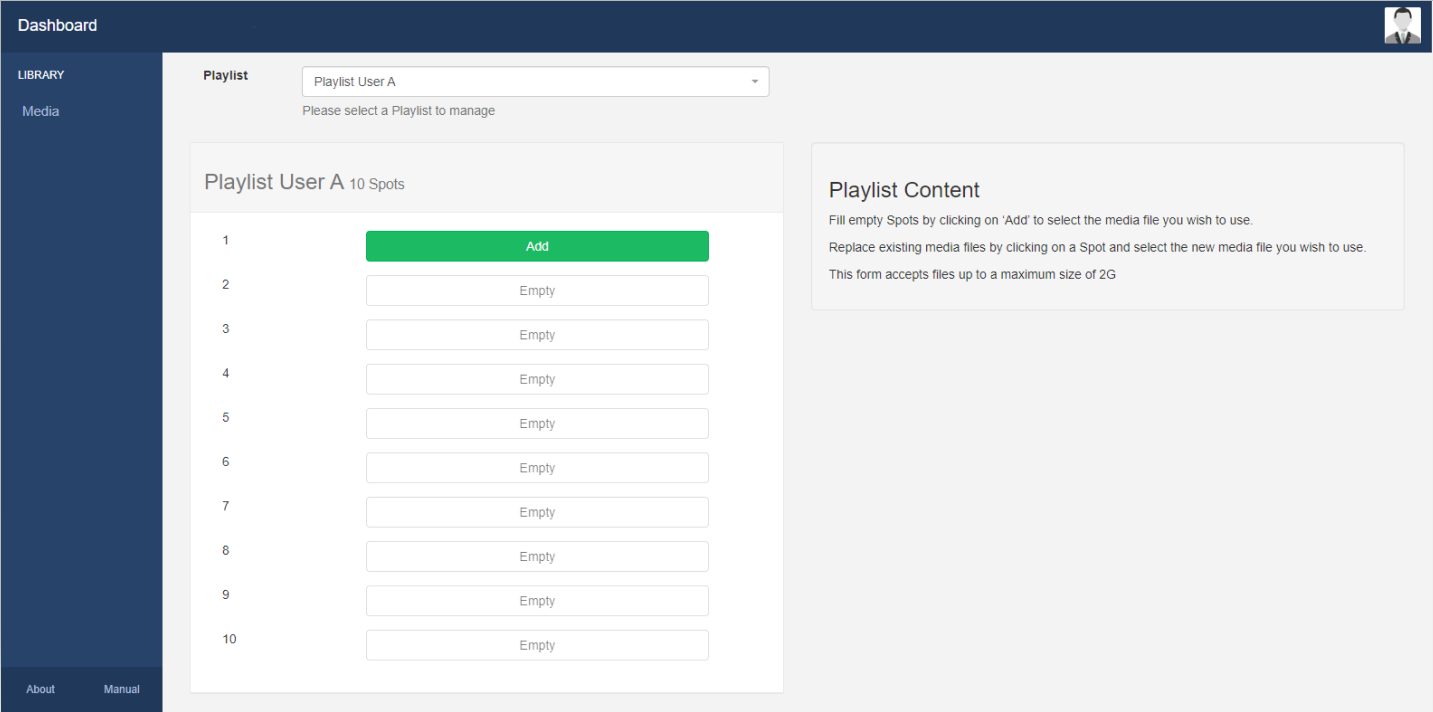
Spots are configured using the Sub-Playlist Widget to determine how many media files a User can upload.
Please note: Administrators need to ensure that the Sub-Playlist Widget has been added to a Layout and configured to show the User's Playlist with defined Spots before the User can add/replace Media using the Playlist Dashboard.